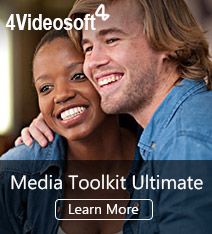Best DVD Ripper and DVD Converter to rip DVD to iPad, convert DVD and video to the popular video and audio formats. Pop Searches: best Blu-ray ripper, rip DVD, DVD Maker , DVD software, Copy DVD
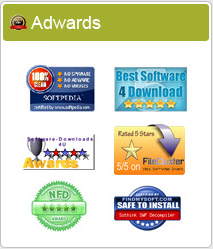
How to convert/rip DVD to iPad on Windows or Mac OS?
DVD to iPad Converter plays the role of DVD Converter and DVD Ripper simultaneously, which means you can straightly transfer your DVD movies to your iPad. It can directly convert DVD to video formats playable on iPad (MP4, H.264, MOV), and even rip Blu-ray video to iPad. The powerful media conversion tool can also copy all type of DVDs to iPod, iPhone and Apple TV.
Now I will give you an example to convert DVD to iPad on Mac with 4videosoft DVD to iPad Converter for Mac. (The guide is also suitable for Windows users, and you just need to download Windows DVD to iPad Converter software.)
Step 1: Free download and install
Free download 4videosoft DVD to iPad Converter for Mac software, install and run it.

Step 2: Load DVD
Click the 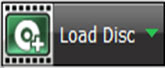 button, choose the DVD you want to convert from your local disc.
button, choose the DVD you want to convert from your local disc.
Step 3: Set Output Effects
With 4videosoft DVD to iPad Ripper for Mac, you can define video effects by trimming video length, cropping video size using "Crop" function, adjusting video brightness, contrast etc in "Effect" dialog window, adding watermark etc.</p>
Step 4: Choose formats and destination
After setting the video effects, you can choose "iPad MPEG4" as output video format from "Profile" drop-down list and set the specific path for output file or just save it in the default folder.
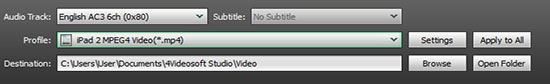
Step 5: Convert DVD to iPad
Finally, you can click "Convert" button to begin the conversion. You can click to see the conversion details during the conversion process.
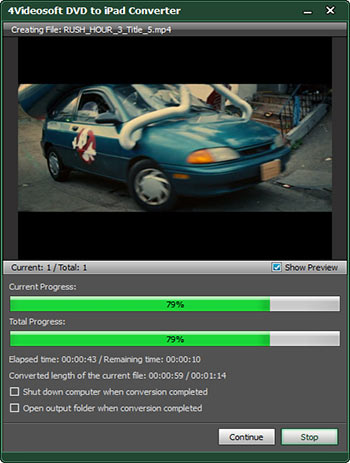
More powerful video conversion and editing functions are waiting for you to try.
Never hesitate, free download this DVD to iPad converting software and experience the amazing visual-audio feast right now!